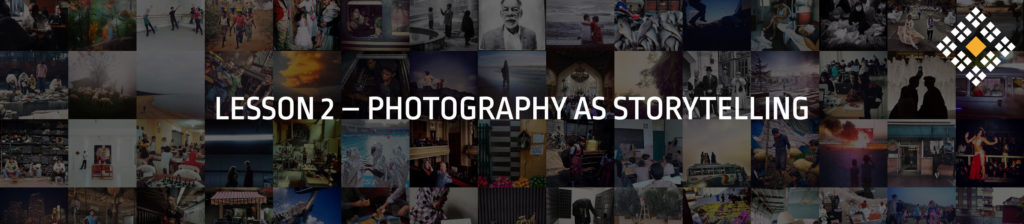Step 1. It’s important to establish a structure/plan to upload and organize students’ photographs. Without a simple plan in place that is followed by everyone, things can quickly become chaotic and confusing, making it nearly impossible to keep everyone’s photos straight.
1. There’s no right or wrong way to do this — you can use Google Drive, Dropbox, or any other file-sharing system you’re familiar with. Keep in mind that using Airdrop or any other method at the beginning of class will eat up a lot of class time — ideally the students should have already sent their images to you before class begins.
2. You may want to consider creating a dedicated email address through which students can send you their photos — something like “everyday_nameofschool@gmail.com”
3. Regardless of the method used to collect images, it will be helpful to organize everything in folders something like this:
Folder: “NameOfProject”
Within that, folders with each student’s name: “Firstname_Lastname”
Within that, every time the student or teacher adds more photos, first create a folder with the date the photos were madeshot: “daymonthyear” (ie “01012020”) — then if there were multiple assignments each day, you can add more subfolders: Assignment1, Assignment2, etc.
Step 2. Use the photos the students made today to guide them through the process of uploading/organizing.
1. Decide whether or not the students will be emailing you photos or uploading them to folders on their own.
2. Have them each upload the best photo or two from their portrait / role-play assignment. These images will be the starting point for Lesson 3.
photo next -> 5 minutes
At this point, your students should be ready to start making photos outside of the classroom. From this point, up until Lesson 7, each lesson will start with a “Photo Review” section, and end with a “Photo Next” section. Photo Review will be used to check your students’ progress making photos as they build their Everyday project, and Photo Next will give suggestions on what they could photograph next.
For this first Photo Next, encourage your students to continue making photos at home, working with friends and/or family. This could be a continuation of the role-play and portrait exercise, accomplished with a family member instead of a classmate — or it might be their first try with these exercises, if there wasn’t time to do them in class. Encourage your students to keep in mind the different elements of photography that they have just learned and experiment with lighting, angle, distance, and other elements of composition as they make these portraits.
Make sure your students send you their best photos ahead of time, using whatever method you have decided on.